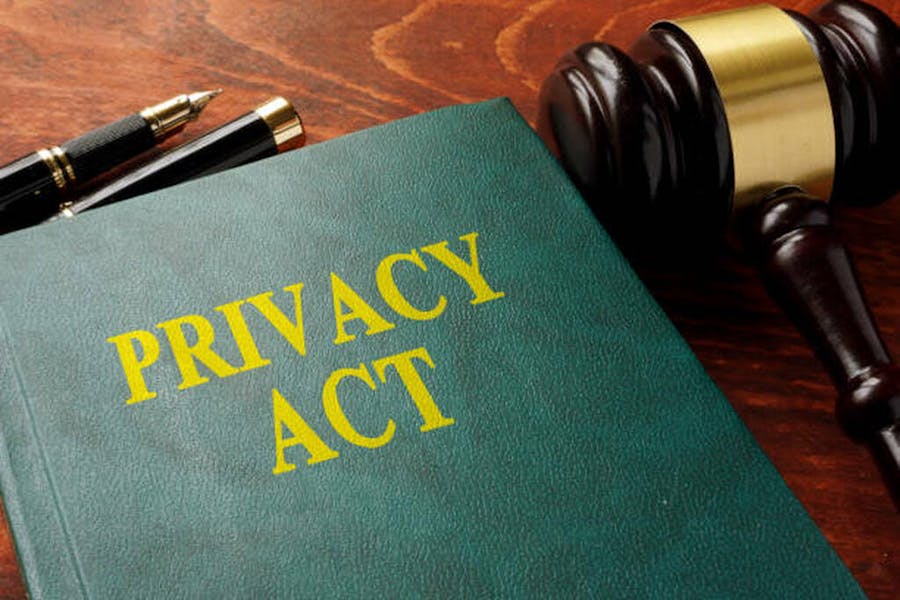Navigating the Web Without Barriers: Top Accessibility Tools, Extensions & Devices in 2025

By 2025, web accessibility is no longer just about meeting legal requirements; it's a fundamental pillar of a superior user experience. The digital landscape is brimming with innovative tools, browser extensions, and assistive technologies, all designed to empower everyone—from website owners to individuals with disabilities—to navigate the internet without barriers.
These aren't just minor fixes; they represent powerful, transformative solutions. From simple browser extensions offering instant improvements to comprehensive enterprise platforms ensuring full WCAG compliance across large digital systems, today's tools address every need. Whether for visual impairments, motor disabilities, cognitive differences, or hearing impairments, these innovations are making the internet truly inclusive for everyone.
But accessibility isn't just for developers or big corporations. It's for all of us. If you've ever struggled with tiny text, complex content, or limited online mobility, this guide is for you. We'll introduce the best tools and strategies in 2025 to make the web more usable and empowering for your everyday life.
Built-In Accessibility Features You Might Be Missing
Most devices and operating systems come with powerful accessibility features built-in:
- Screen Readers VoiceOver (macOS/iOS) Narrator (Windows) TalkBack (Android) These tools read on-screen content aloud, making digital information accessible and interactive for visually impaired users.
- Magnifiers & Zoom Zoom functionality and full-screen magnifiers are available across Windows, macOS, and mobile devices. Great for users with low vision or aging eyes.
- Speech Recognition Dictate text, control the device, and navigate apps using voice with built-in tools like Apple Dictation or Windows Speech Recognition.
- Contrast & Display Adjustments Toggle dark mode, increase contrast, or apply color filters to reduce glare or accommodate visual needs.
- Keyboard Navigation Use Tab, Shift+Tab, and arrow keys to browse without a mouse. Most OS offer full keyboard access options in settings.
Browser Extensions to Improve Accessibility Instantly
While many accessibility features are built into your device, if you spend significant time online, browser extensions offer instant usability upgrades and tailored support:
- Read Aloud – Turns any webpage into spoken audio.
- Dark Reader – Converts websites into dark mode for eye comfort.
- Helperbird – Offers text customization, dyslexia support, and distraction reduction tools.
- Color Enhancer – A Chrome extension designed for users with color blindness.
- Mercury Reader – Clears ads and clutter from articles for clean, distraction-free reading.
These are ideal for users with dyslexia, visual impairments, ADHD, or anyone wanting a calmer, more focused Browse experience.
Accessibility Widgets for Website Owners
Modern accessibility widgets are one of the easiest ways for businesses and creators to offer an accessible experience.
Elfsight’s Accessibility Widget is a strong example. With just a few clicks, site owners can provide tools for users to:
- Enlarge or resize text
- Increase spacing between lines or letters
- Change fonts for better legibility (including dyslexia-friendly options)
- Enable focus highlighting for clickable items
- Toggle color filters or dark mode
- Use keyboard navigation enhancements
This makes accessibility achievable and straightforward even for small businesses or independent creators without extensive developer resources, ensuring both compliance and inclusivity.
AI-Powered Accessibility Tools
Artificial intelligence is quickly transforming how we think about digital accessibility:
- Accessibility Desk AI Toolkit – Automatically generates alt text for images, checks text for readability, and builds accessibility statements.
- Read Easy (Chrome Extension) – Simplifies and rewrites difficult text on the fly for users with cognitive impairments or language challenges.
- UserWay & AccessiBe – AI-powered accessibility overlays that scan and adjust website elements for WCAG compliance.
These tools streamline accessibility improvements and are particularly useful for content creators and solo developers.
Free & Open-Source Accessibility Tools
Accessibility shouldn't be limited by budget, and thankfully, a wealth of free and open-source tools exist to level the playing field:
- WAVE by WebAIM Offers a browser-based way to test any site for accessibility issues. Highlights missing alt text, color contrast problems, structural issues, and more.
- axe DevTools (Free Extension) A browser extension from Deque Systems that finds accessibility issues and suggests fixes. Works great during development or or post-launch.
These tools are excellent starting points, especially when combined with accessibility training or consulting.
Developer-Focused Testing & Compliance Tools
For more complex sites or web applications, you need tools that integrate into your dev pipeline:
- axe DevTools Pro – Integrates into IDEs and CI/CD workflows. Offers intelligent guided testing.
- Deque WorldSpace Suite – Comprehensive enterprise toolkit with modules for dev testing (Attest), manual auditing (Assure), and compliance tracking (Comply).
- Siteimprove – Combines accessibility scoring with content analysis, SEO, and analytics. Great for larger organizations.
- Level Access – Offers policy development, legal guidance, and full-lifecycle accessibility integration.
These platforms are ideal for businesses that must meet legal compliance (e.g., WCAG 2.1, ADA, Section 508) or maintain large-scale digital infrastructures.
Assistive Hardware Devices
Sometimes, hardware makes all the difference in how users interact with the web:
- Braille Displays – Devices that convert text to Braille, such as HumanWare Brailliant.
- Eye Trackers – Like Tobii Dynavox, let users control a screen using eye movement.
- Switch Systems – Sip-and-puff or tap switches that enable simple navigation for users with motor impairments.
- Oversized or Adaptive Keyboards – Designed for easier typing and control for those with limited mobility.
These solutions empower independence and reduce the digital divide for people with severe physical disabilities.
Mobile Accessibility: Small Screens, Big Impact
Smartphones continue to lead in accessible design. In 2025, iOS and Android both offer:
- Voice Control – Navigate entirely hands-free using built-in voice recognition.
- Triple-Click Accessibility Shortcuts – Instantly activate screen readers, magnifiers, or hearing aid support.
- Display & Text Adjustments – Control font size, screen contrast, color filters, and animation settings.
Plus, with AI now integrated into many accessibility features, mobile tools are faster and more responsive than ever.
Pro Tips for a Better Web Experience
Here are a few practical tips you can use right now:
- Use Ctrl + + / - to zoom in or out on any website
- Enable “reader view” in Safari or Firefox for clutter-free articles
- Press Tab to navigate through links and forms without a mouse
- Use ChromeVox or “Screen Reader” extensions to test how accessible a page is
- Bookmark accessible-friendly alternatives of your favorite websites
Conclusion: Accessibility Benefits Everyone
Accessibility goes far beyond supporting people with disabilities. It creates a better experience for older users, those juggling multiple tasks, daily commuters, and anyone facing temporary limitations due to injury or tiredness. Ultimately, it's about excellent UX, strong ethics, and smart business growth.
As we rapidly move towards a smarter, more inclusive web in 2025, there's never been a more opportune time to explore accessibility tools—whether you're developing a site or simply seeking to improve your own online journey. Let's work together to ensure the digital world is truly accessible to all.