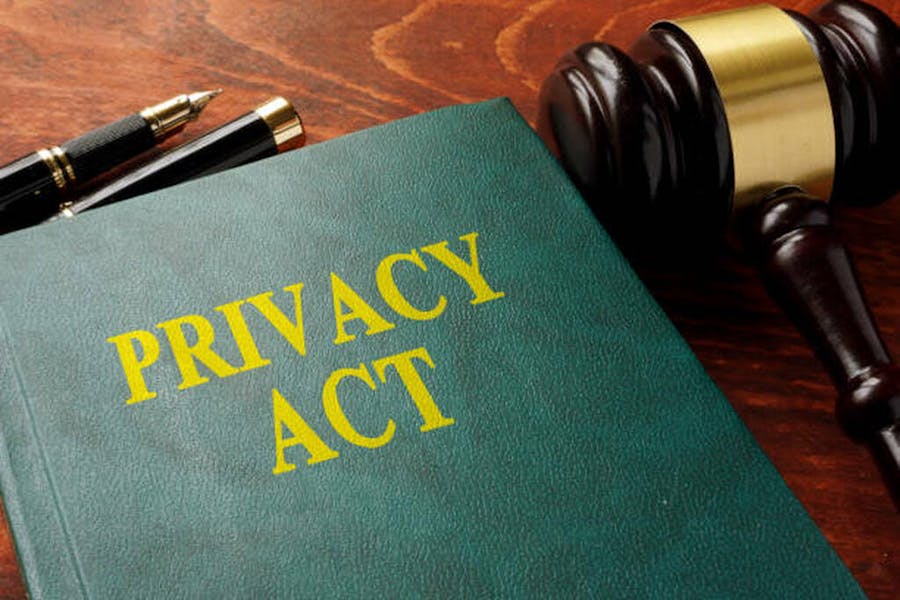Which Microsoft Office Is Best for You in 2025? A Quick Guide

Microsoft Office has come a long way from just Word, Excel, and PowerPoint. In 2025, choosing the right version can feel overwhelming—especially with new subscription models, cloud-based tools, and AI-powered features.
If you're wondering which version of Office is right for you or your business, this guide breaks down the most popular options—including free tools—and what they offer in plain English.
Overview of the Microsoft Office Options in 2025
1. Microsoft 365 (Subscription)
A cloud-based suite with continuous updates, Microsoft 365 is the most feature-rich and future-ready option. It includes premium versions of Word, Excel, PowerPoint, Outlook, OneNote, and access to Microsoft Teams and OneDrive (1TB per user).
2. Office 2021 (One-Time Purchase)
This is the traditional model: pay once, own forever. It's ideal for users who want local apps with no ongoing fees—but it doesn’t receive new features after purchase, only security updates.
3. Office Online (Free Web Apps)
Microsoft offers a free, browser-based version of its Office apps. Great for light users who only need basic editing features and don’t mind a few limitations.
4. Microsoft 365 Family vs. Business Plans
Family plans are for personal/home use (up to 6 users), while business plans include Teams integration, business email, and advanced security features.
Feature Comparison at a Glance

Free Alternatives to Microsoft Office
If you're looking for free productivity software beyond Microsoft’s own offerings, there are several great open-source and freemium tools available in 2025:
1. LibreOffice
A powerful, open-source suite with word processing, spreadsheets, presentations, and more. Fully offline and compatible with many Office file types.
2. WPS Office
A freemium alternative that closely resembles Microsoft Office in design. Offers cloud storage, mobile apps, and strong compatibility with DOCX/XLSX/PPTX.
3. Apache OpenOffice
Another open-source suite similar to LibreOffice. While development is slower, it’s lightweight and reliable for basic tasks.
4. Google Docs, Sheets & Slides
Web-based, collaborative tools with auto-save, comments, and version control. Ideal for teams and students with Google accounts.
Pros of Free Tools:
- No subscription or license costs
- Cross-platform compatibility (Windows, macOS, Linux)
- Great for light or occasional use
Limitations:
- Fewer advanced features
- Limited support or updates
- Possible formatting issues with complex Office files
Which Version is Best for You?
For Professionals & Business Owners
- Recommended: Microsoft 365 Business Standard or Premium
- Why: Full suite of productivity tools, cloud backups, Teams integration, and business-grade email
For Families or Households
- Recommended: Microsoft 365 Family (up to 6 people)
- Why: Shared plan, cross-device use, and great value for money
For Students or Seniors
- Recommended: Office Online, Google Docs, or Microsoft 365 Personal
- Why: Free for light usage, or low-cost monthly access with upgrades included
For Offline-Only Users
- Recommended: Office 2021 or LibreOffice
- Why: One-time purchase or completely free, doesn’t require internet for most functions
Bonus: Hidden Features in Microsoft 365
- Microsoft Copilot: AI-powered writing, spreadsheet insights, and meeting recaps
- Loop Components: Real-time collaboration across apps
- Microsoft Designer: AI-based tool for social graphics and presentations
- Advanced Calendar Tools & OneNote Syncing
Tech Hero Recommends
At Tech Hero, we usually recommend Microsoft 365 for most users due to its versatility, cloud safety, and ongoing improvements. However, if you're budget-conscious or prefer traditional software, Office 2021, Office Online, or LibreOffice can still do the job.
Not sure what you need? We can help with:
- Setup & installation
- Email migration
- Subscription support
- Training on AI tools like Copilot