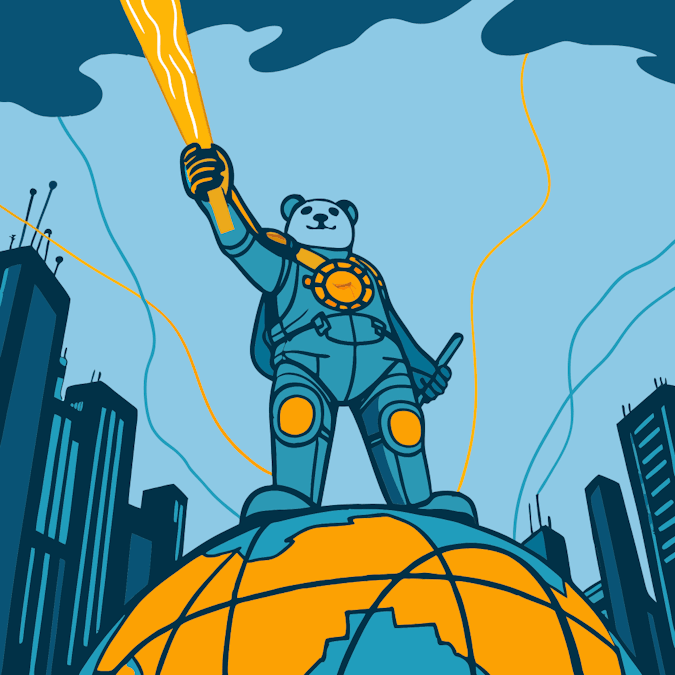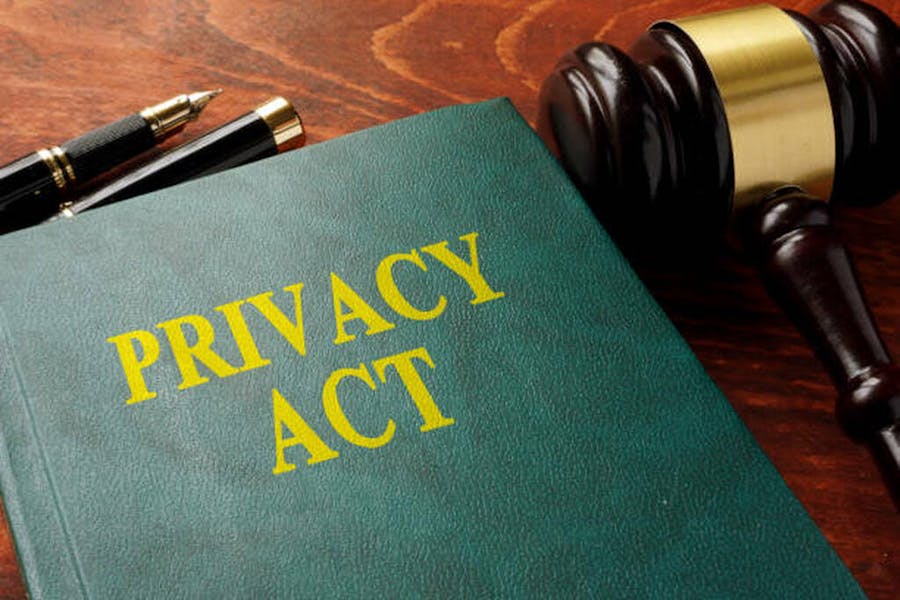Why Your Wi-Fi Is Slowing Down — And How Wi-Fi 7 Fixes It

Lagging video calls and sluggish cloud uploads aren’t always your internet provider’s fault — they’re often caused by Wi-Fi congestion.
Most Perth offices are still using routers built on Wi-Fi 5 or early Wi-Fi 6 technology, designed for homes with a few laptops — not modern workplaces full of IoT devices, cloud tools, and video meetings.
That’s where Wi-Fi 7 (IEEE 802.11be) comes in. It’s a major leap forward, not just a minor upgrade.
What Wi-Fi 7 Actually Changes
Up to 46 Gbps throughput
Handles far more devices without slow-downs — ideal for cloud storage, video editing, and remote backups.
Multi-Link Operation (MLO)
Devices can use several frequency bands at once (2.4 GHz, 5 GHz, and 6 GHz) for greater stability.
320 MHz channels
Doubles the bandwidth of Wi-Fi 6, reducing collisions and increasing speed.
Lower latency
Improves Teams, Zoom, and VoIP performance for smoother communication.
Power efficiency upgrades
Extends battery life for laptops, tablets, and IoT gear.
In simple terms, Wi-Fi 7 makes your wireless network behave more like wired Ethernet — fast, predictable, and ready for heavy workloads.
How to prepare for the upgrade
- Audit your current setup.
Check the model and firmware date on your access points — anything pre-2021 likely won’t support Wi-Fi 7. - Use multi-access points for coverage.
Offices benefit from overlapping zones for smooth hand-off between rooms. - Update your cabling and NBN plan.
Even the fastest Wi-Fi 7 router needs a strong backhaul to perform at its best. - Separate IoT devices.
Keep printers, cameras, and displays on a dedicated network for security and efficiency. - Plan your rollout.
Tech Hero can deploy Wi-Fi 7 access points after hours to avoid downtime.
Tech Hero’s view
Wi-Fi 7 isn’t just about speed — it’s about reliability.
Businesses that upgrade now will see fewer drop-outs, faster file access, and happier teams.
What Tech Hero can do
- Wi-Fi Health Check: Map coverage, signal strength, and interference.
- Wi-Fi 7 Readiness Assessment: Verify your current devices and cabling.
- Upgrade Planning & Installation: Professional setup for seamless migration.